In the aftermath of the release of iOS 18.3, a growing number of iPhone users are reporting significant issues with their device’s battery life. Many users have taken to social media, online forums, and Apple support channels to express frustration over the rapid drain on their iPhone’s battery after updating to the latest operating system. The reports suggest that the update, which was rolled out in late January 2025, has caused an unexpected drop in battery performance, leaving some users with devices that struggle to make it through a full day on a single charge.

The issues with iOS 18.3 are not limited to a specific iPhone model. Users of various devices, including the iPhone 12, 13, 14, and 15, have all reported a similar pattern: their batteries are draining faster than before, even with minimal usage. Some have noticed that the battery percentage drops dramatically in just a few hours, while others have described their phones becoming unusually hot to the touch. While these types of problems aren’t unheard of after major iOS updates, the volume and consistency of complaints following iOS 18.3 are unusually high, prompting concern among both casual users and tech experts alike.
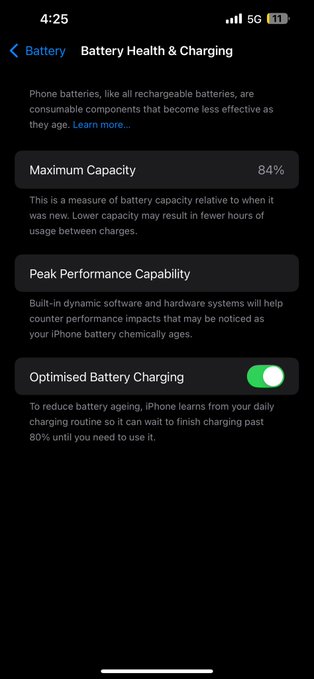
The complaints seem to stem from several factors related to the update. One possibility is that the new features and background processes introduced with iOS 18.3 may be putting an additional strain on the battery. iOS updates often come with new settings, applications, or optimizations that, while intended to improve the overall experience, can sometimes result in unintended consequences. In this case, users have speculated that iOS 18.3 may have enabled more frequent background app refreshes or introduced power-hungry features without proper optimization.
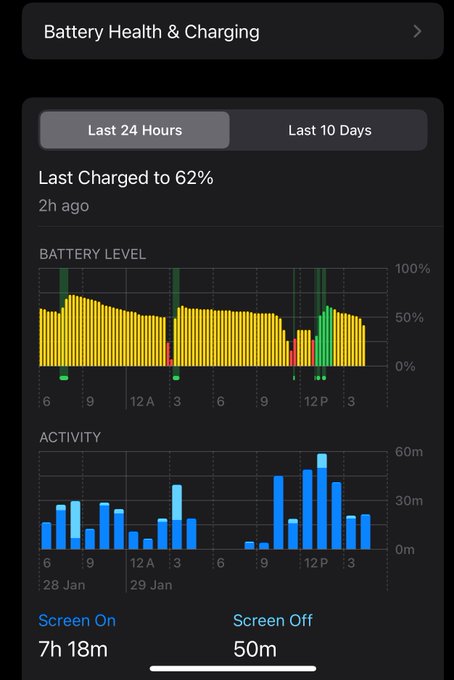
Additionally, some users have reported that their iPhones are not charging as efficiently after the update. Charging times have become noticeably longer, and in some cases, the devices seem to charge only when the phone is plugged in for an extended period. This issue further compounds the frustration, especially for users who rely on their phones throughout the day for work, communication, and entertainment.
Another factor that could be contributing to the battery drain is the issue of “battery health,” a feature in iOS that measures the overall condition of a device’s battery. Some users have noticed that their battery health has dropped considerably after updating to iOS 18.3, leading to concerns that the update could have caused long-term damage to their battery’s ability to hold a charge. Although Apple provides an option to check battery health in the settings, many users are questioning whether the update may have artificially reduced the battery’s capacity, despite the company’s historical efforts to improve battery longevity with each new software release.

It’s important to note that not all iPhone users are experiencing the same issues. Some report that their devices are performing normally after updating to iOS 18.3, with battery life seemingly unaffected. However, for those who are encountering these problems, the frustration is palpable. Many users have been seeking solutions, such as downgrading to an earlier version of iOS or resetting their phones to factory settings, though these steps can be time-consuming and may not guarantee results.

Apple has yet to officially address the battery issues reported by iPhone users following the iOS 18.3 update. However, the company has a history of releasing bug-fix updates shortly after major iOS rollouts to address issues that affect users. In the past, Apple has issued minor updates to resolve problems related to battery life, overheating, and other performance issues, and it is expected that the company will do so again in response to the outcry over iOS 18.3.

If you have already updated your iPhone to iOS 18.3 and are experiencing significant battery issues, it might be worth checking your battery health in the settings or trying a few troubleshooting steps. You could also monitor for any new software updates from Apple, which may include fixes for the problem. Until Apple releases an official solution, it’s important to be aware that your device could be affected, and keeping an eye on forums and news outlets for updates may help you stay informed on potential fixes.

In the meantime, if your iPhone’s battery continues to drain unexpectedly after updating, you may want to reach out to Apple Support for assistance or consider waiting for a future software update to resolve the issue.




